|
|
Post by Dynomite on Jun 2, 2005 23:19:15 GMT -5
For this tutorial, I will be using this image. 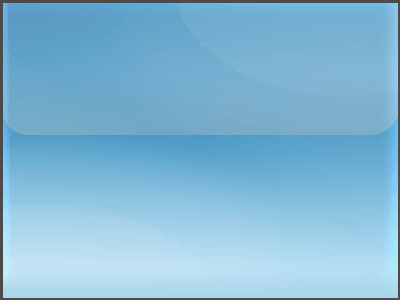 You may choose to try this on that image. Step 1. Create the text that you will want animated. Make the text Black ]#000000 and set the layer blending options to color dodge. You will notice that the text disapears. Step 2. Go to layer blending options of the text layer and select gradient overlay. Apply these settings to gradient overlay: 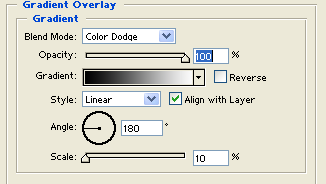 Step 3. Now click on the gradient image 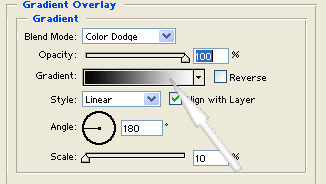 Don't click on the drop down arrow arrow, we want to modify the current gradient, not change gradients A window will pop up, people un-familiar with this may have some trouble changing the look of the gradient. 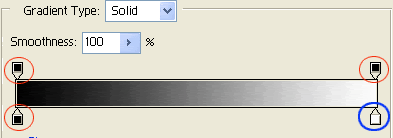 You will see 4 tabs around the gradient. you will be moving the white one(with blue circle) to the left, to do this, right click on the tab to select it, and then press and hold with the left mouse button and drag to the right. 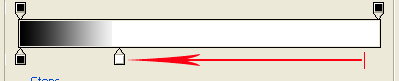 Drag it over until it looks somewhat like that. Then press OK on that window. ~not complete yet.  |
|